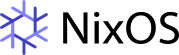running the nix package manager on windows
19 jan 2011
motivation
nix (see [2]) is a package manager like apt (used in debian/ubuntu) or portage (used in gentoo). windows does have a package manager which is typical among linux distributions. so here some recent findings and how to use nix (and nixpkgs) on windows.
reproduction of my nix system
setup of my system:
- core 2 duo processor
- windows xp sp3
- cygwin (setup.exe version 2.738) with a full installation [1] (some 2-7 GB, 1h download) using setup.exe, do use ‘default parameters’ everywhere, expect for the software selection: use all (do not install the source, binaries are enough)
- nix 0.16 release from [2]
- install (as mentioned in the docs) to a ntfs partition
components i used (get installed using cygwin::setup.exe:
- gcc version 4.3.4 20090804 (release1) (gcc), target i686-pc-cygwin
- libtoolize (GNU libtool) 2.4
- aclocal (GNU automake) 1.11.1
- autoheader (GNU Autoconf) 2.68
- automake (GNU automake) 1.11.1
- autoconf (GNU Autoconf) 2.68
how to build
as there is no windows installer (for example using NSIS) you have to bootstrap nix from source.
- extract nix-0.16 to c:
- start the cygwin shell (desktop icon)
- in the shell, type: ‘cd /cygdrive/c/nix/nix-0.16’
- type: ‘./bootstrap.sh’ (this is very important) that is why several of my attempts to get nix running failed ;P
- type: ‘./configure’
- type: ‘make install’
- afterwards you can use it with: ’**nix-env -qa ’*’**’ for example
how to use nix
this is quite easy but it does not work as mentioned in the documentation (which worked only for unix systems so far). the full cygwin installation installes many tools.
- check your environmen for nix, type ‘nix-env.exe’ and test if that program works (should be in the path)
- if ‘nix-env.exe’ does not work, check /usr/local/bin for a propper nix installation
- check if there is a unrar tool already (not included in full-cygwin installation with: ‘unrar.exe’
- you have to** subscribe to a nix channel**, see the nix documentation: chapter 2. quick start [4]
- if ‘nix-env.exe’ works, install ‘unrar’ using: ‘nix-env.exe -i unrar’ you should see compiler stuff and it installs a million *.drv files…
- now type: ‘unrar.exe’, should say: “bash: unrar.exe: command not found”
- now type: “export PATH=~./nix-profile/bin:$PATH”
- and try the command from step 5 again, now you should get a working ‘unrar.exe’ installation
what worked using nix on cygwin-windows
most of the software related to X did not work, as windows and mesa don’t go along nicely. i’ve tried a few programs:
- wget.exe worked (checked with ‘which wget’) and a download
- hello.exe worked (GNU hello)
- unrar.exe worked (compiled, installed, probably to work, didn’t extract anything)
- qt (nix throws a nix exception): unsupported platform for Mesa
- irssi (nix tries to compile the needed software but fails at glib-2.24.1)
- firefox (nix throws a nix exception): flashplayer is not supported on this platform
summary
great to have nix on windows. no it’s time to use it, here are a bunch of scenarios:
- use it to create windows software
- use it to create installers (using NSIS)
but both points would be independent of nix, so this results in a very nice build system. maybe combined with hyrdra this is a great way to build software.