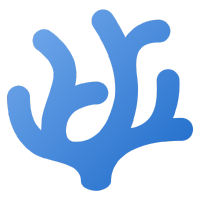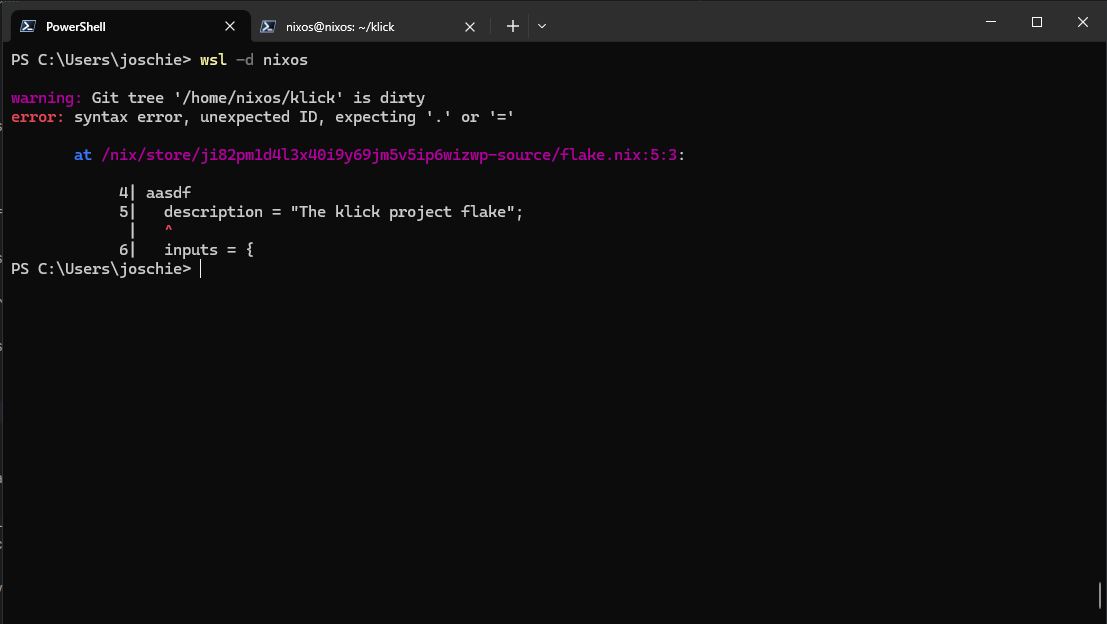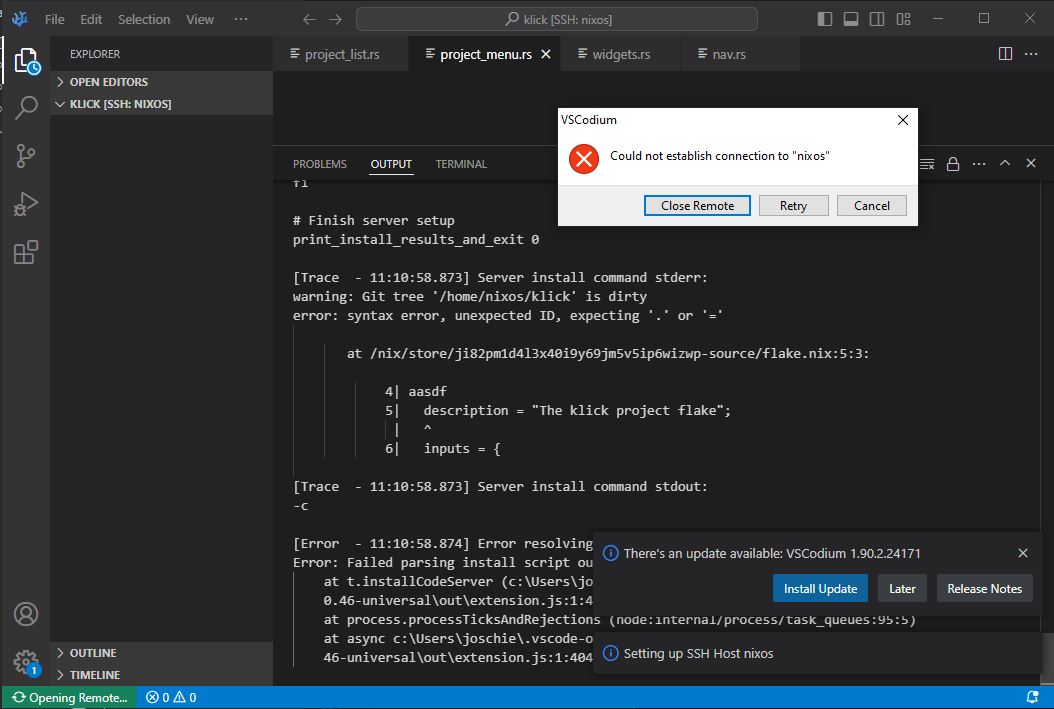vscodium and nix develop
25 jun 2024
motivation
this post is about how to connect visual studio code with proper language support and code completion for rust to a nix based toolchain inside nixos-wsl. this setup let’s me surf the code like a html document!
the open source edition of microsoft visual studio code called vscodium is being used. it features an implementation for remote code access via ssh, which is also open source, and is called open-remote-ssh.
note: for visual studio code this plugin called ms-vscode-remote.remote-ssh is closed source but should work for this setup, too.
what is needed
- host: windows 10
- vscodium on windows
- vscode-rust-extension-pack
- guest: nixos-wsl installation
supported nix development environments
there are several popular similar concepts:
experimental setup
to learn about the vscodium implementation of ssh remote work i’ve created this shell-wrapper on the nixos-wsl instance.
nixos-wsl configuration
{ config, lib, pkgs, fetchurl, fetchFromGitHub, ... }:
let
rust_overlay = import (fetchTarball "https://github.com/oxalica/rust-overlay/archive/master.tar.gz");
pkgs = import <nixpkgs> { overlays = [ rust_overlay ]; };
rust = pkgs.rust-bin.stable.latest.default.override {
extensions = [ "rustfmt" "clippy" ];
targets = [
"wasm32-unknown-unknown"
];
};
in
{
imports = [
# include NixOS-WSL modules
<nixos-wsl/modules>
(fetchTarball "https://github.com/nix-community/nixos-vscode-server/tarball/master")
];
users.users.nixos.shell = /home/nixos/klick/bash-wrapper.sh;
nix.settings.experimental-features = [ "nix-command" "flakes" ];
wsl.enable = true;
services.vscode-server.enable = true;
environment.systemPackages = with pkgs; [ vim git tig dfc wineWowPackages.base jq direnv htop ];
services.openssh = {
enable = true;
};
system.stateVersion = "23.05"; # Did you read the comment?
}/home/nixos/klick/bash-wrapper.sh
#!/run/current-system/sw/bin/bash
# NOTE: each change requires a 'nixos-rebuild switch' run to become active
export PATH="/run/current-system/sw/bin"
cd /home/nixos/klick
is_interactive() {
# A shell is considered interactive if it has a terminal associated with standard input
if [ -t 0 ]; then
return 0
else
return 1
fi
}
# Main execution starts here
# Check if the shell is interactive
if is_interactive; then
# If the shell is interactive, call bash in interactive mode
#exec /run/current-system/sw/bin/bash
echo "interactive"
exec /run/current-system/sw/bin/nix develop --command /run/current-system/sw/bin/bash
else
# If the shell is non-interactive, pass all arguments to bash
#exec /run/current-system/sw/bin/bash "$@"
echo "none interactive"
exec /run/current-system/sw/bin/nix develop --command /run/current-system/sw/bin/bash -c "$@"
fihow to use
once everything is installed, do a ssh nixos and check
that you are inside the nix develop environment:
then add this ssh remote into vscodium’s remote extension and load the project.
inside the development console to the same
rustc --version check.
future potential
using vscodium we could create a way to
automatically load the nix development
environment, if detected. if in restricted
mode no such shell should be started.
how SHELL is detected
on nixos this is set as default:
and resolved using this:
- vscode does the shell resolution internally at microsoft/vscode
- by default it will use the shell from
$SHELLbut if that’s unset it will use node’suserInfo().shellwhich will read/etc/passwd, see microsoft/vscode.
see also discussion at https://github.com/jeanp413/open-remote-ssh/issues/159
proposal
using a .vscode-nix.toml file in the source directory we
could help vscode to use the correct shell environment:
- modify the vscode resolver to check for a file named
.vscode-nix.toml, and if found, use that command inside the SHELL - if that ‘nix develop’ like shell bails out with an error, don’t clutter the user with an infinite reconnect loop and bogus error messages
example
.vscode-nix.toml
# .vscode-nix.toml
# This configuration file helps Visual Studio Code determine the shell to use for different Nix environments.
# Specify the shell to use for Nix Flake's 'nix develop'
[shell]
name = "nix flake"
command = "nix develop"
# Specify the shell to use for Devenv
#[shell]
#name = "devenv"
#command = "devenv shell"
# Specify the shell to use for Direnv
#[shell]
#name = "direnv"
#command = "direnv allow && direnv exec . $SHELL"
# Specify the shell to use for Nix Shell
#[shell]
#name = "nix-shell"
#command = "nix-shell"
# Specify the shell to use for flox.dev
#[shell]
#name = "flox"
#command = "flox activate"so when vscode wants to start a shell, it will call the
command instead of
/nix/store/agkxax48k35wdmkhmmija2i2sxg8i7ny-bash-5.2p26/bin/bash.
nix shell error handling
UX
if ‘nix develop’ fails for whatever reason using the
/home/nixos/klick/bash-wrapper.sh hack, we see it like:
this is from wsl -d nixos:
vscodium gets into a infinite error recursion loop and on top of this, it does not clearly outline the actual error:
now keep in mind, that if vscodium handles the
nix develop (not using my
/home/nixos/klick/bash-wrapper.sh hack), then we already
have a working ssh shell but only the nix develop command
will fail.
that said, the normal login shell then acts as a ‘rescue development environment’ and this needs to be implemented in vscodium, so it can be used to repair the nix expression. and once the nix code is repaired, say on a manual trigger or a manual project reload, vscodium will re-attach properly.
update: direnv experiments
direnv has flake support and for my local interactive shell this works great. however, i couldn’t get this to work with a none-interactive (ssh shell) nor could i get it to work with open-remote-ssh.
configuration.nix
trap.sh
bash-wrapper.sh
export PATH="/run/current-system/sw/bin"
echo "PWD: $PWD"
is_interactive() {
# A shell is considered interactive if it has a terminal associated with standard input
if [ -t 0 ]; then
return 0
else
return 1
fi
}
# Main execution starts here
# Check if the shell is interactive
if is_interactive; then
# If the shell is interactive, call bash in interactive mode
echo "interactive"
exec direnv exec $PWD /run/current-system/sw/bin/bash
else
# If the shell is non-interactive, pass all arguments to bash
echo "none interactive"
exec direnv exec $PWD /run/current-system/sw/bin/bash -c "$@"
fithe result:
the vscodium built-in console could find cargo correctly but inside an interactive shell
ssh nixos@nixos "cd ~/klick; cargo --version" PWD: /home/nixos none interactive direnv: loading ~/klick/.envrc direnv: using flake direnv: nix-direnv: using cached dev shell direnv: export +AR +AR_FOR_TARGET +AS +AS_FOR_TARGET +CC +CC_FOR_TARGET +CONFIG_SHELL +CXX +CXX_FOR_TARGET +GDK_PIXBUF_MODULE_FILE +GETTEXTDATADIRS +HOST_PATH +IN_NIX_SHELL +LD +LD_FOR_TARGET +NIX_BINTOOLS +NIX_BINTOOLS_FOR_TARGET +NIX_BINTOOLS_WRAPPER_TARGET_HOST_x86_64_unknown_linux_gnu +NIX_BINTOOLS_WRAPPER_TARGET_TARGET_x86_64_unknown_linux_gnu +NIX_BUILD_CORES +NIX_CC +NIX_CC_FOR_TARGET +NIX_CC_WRAPPER_TARGET_HOST_x86_64_unknown_linux_gnu +NIX_CC_WRAPPER_TARGET_TARGET_x86_64_unknown_linux_gnu +NIX_CFLAGS_COMPILE +NIX_CFLAGS_COMPILE_FOR_TARGET +NIX_ENFORCE_NO_NATIVE +NIX_HARDENING_ENABLE +NIX_LDFLAGS +NIX_LDFLAGS_FOR_TARGET +NIX_PKG_CONFIG_WRAPPER_TARGET_TARGET_x86_64_unknown_linux_gnu +NIX_STORE +NM +NM_FOR_TARGET +NODE_PATH +OBJCOPY +OBJCOPY_FOR_TARGET +OBJDUMP +OBJDUMP_FOR_TARGET +PKG_CONFIG_FOR_TARGET +PKG_CONFIG_PATH_FOR_TARGET +RANLIB +RANLIB_FOR_TARGET +READELF +READELF_FOR_TARGET +SIZE +SIZE_FOR_TARGET +SOURCE_DATE_EPOCH +STRINGS +STRINGS_FOR_TARGET +STRIP +STRIP_FOR_TARGET +__structuredAttrs +buildInputs +buildPhase +builder +cmakeFlags +configureFlags +depsBuildBuild +depsBuildBuildPropagated +depsBuildTarget +depsBuildTargetPropagated +depsHostHost +depsHostHostPropagated +depsTargetTarget +depsTargetTargetPropagated +doCheck +doInstallCheck +dontAddDisableDepTrack +mesonFlags +name +nativeBuildInputs +out +outputs +patches +phases +preferLocalBuild +propagatedBuildInputs +propagatedNativeBuildInputs +shell +shellHook +stdenv +strictDeps +system ~PATH ~XDG_DATA_DIRS cargo 1.79.0 (ffa9cf99a 2024-06-03)rust-analzyer couldn’t be found by vscodium
2024-07-09T23:42:19.180018Z ERROR rust_analyzer::main_loop: FetchWorkspaceError: rust-analyzer failed to load workspace: Failed to load the project at /home/nixos/klick/Cargo.toml: Failed to query rust toolchain version at /home/nixos/klick, is your toolchain setup correctly?: cd "/home/nixos/klick" && "cargo" "--version" failed: No such file or directory (os error 2) rust-analyzer failed to load workspace: Failed to load the project at /home/nixos/klick/frontend/Cargo.toml: Failed to query rust toolchain version at /home/nixos/klick/frontend, is your toolchain setup correctly?: cd "/home/nixos/klick/frontend" && "cargo" "--version" failed: No such file or directory (os error 2)
according to the tail -f /tmp/command_log.txt vscodium’s
remote server is only started from the shell but internally seems to
ignore direnv. htop shows two bash instances of which one was the
interactive shell (used strace to check) but the other did not show any
sign of activity.
summary
this hack shows the huge potential of using nix develop
in combination to powerful remote IDEs.
in fact, the proposed idea here is very similar to direnv-in-vscode, except it does not require a specific program to be running on the destination host or a specific vscode plugin as direnv-vscode.
i created a feature request for vscode: https://github.com/microsoft/vscode/issues/218361.