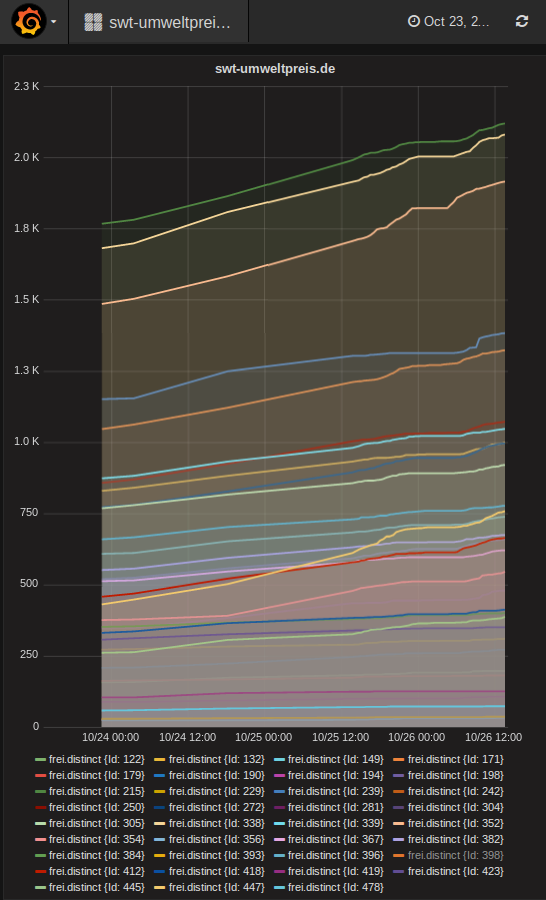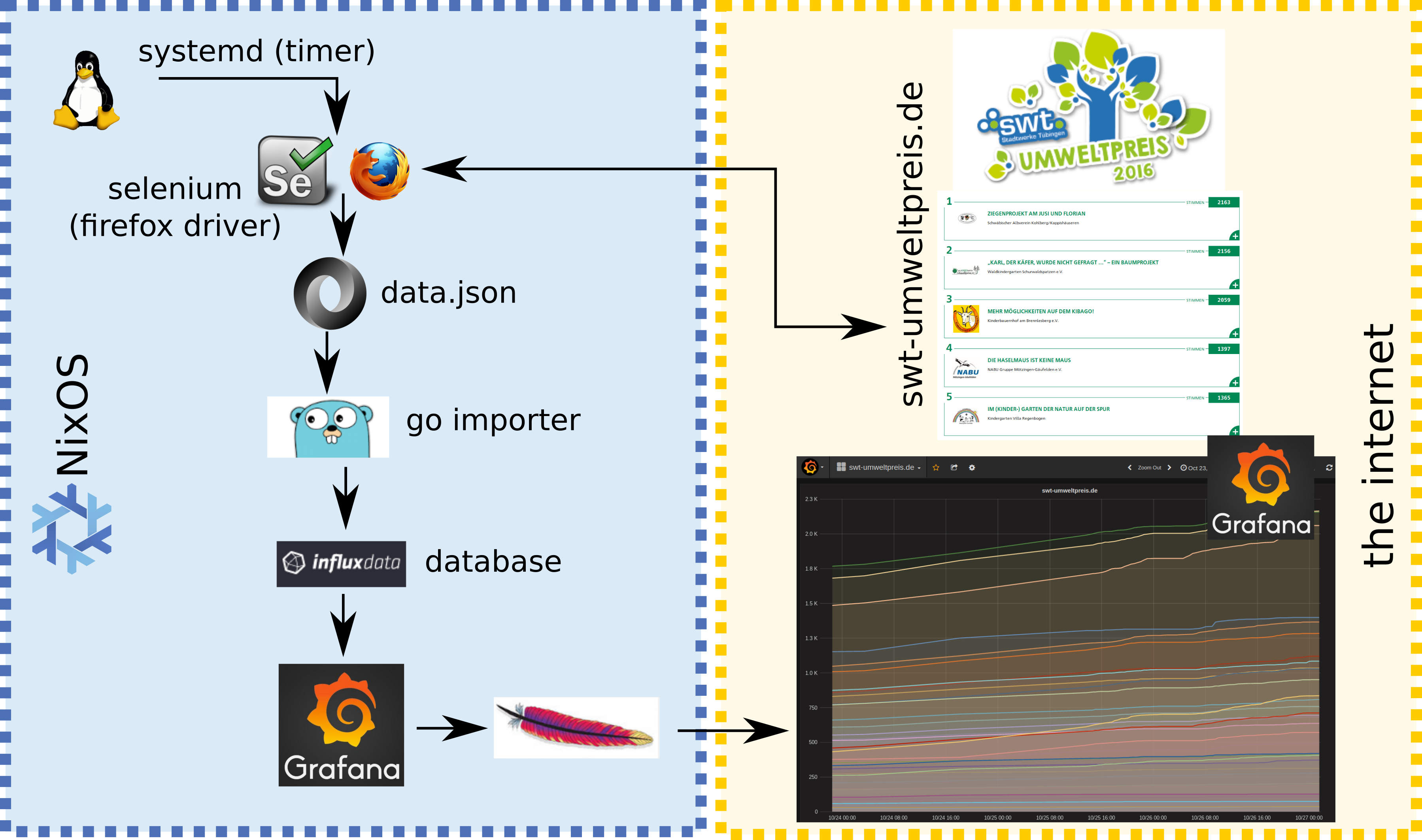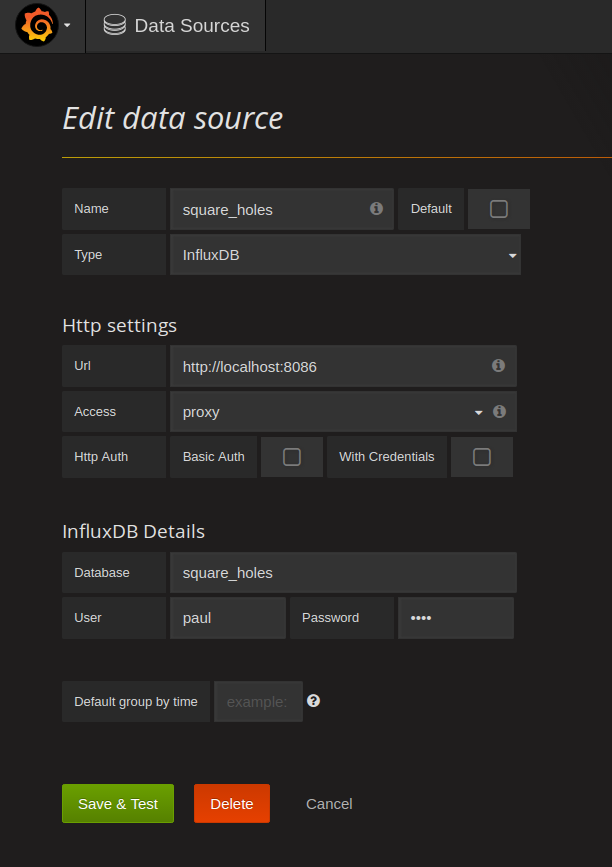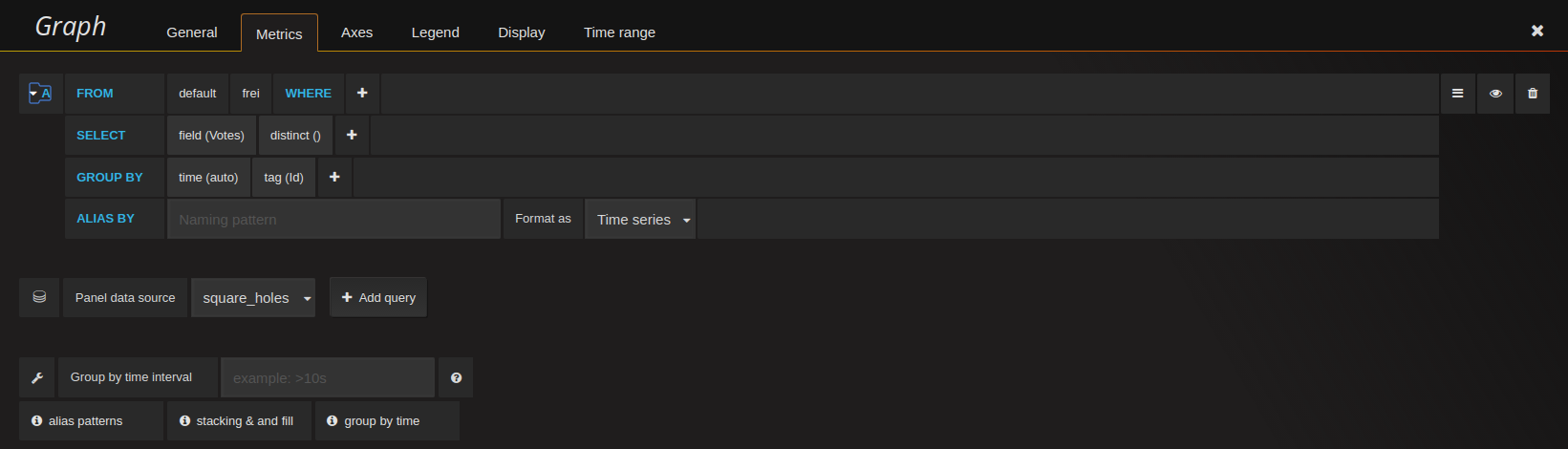data-mining
26 oct 2016
motivation
inspired by the shackspace’s grafana usage for moisture/temperature monitoring i wanted to use grafana myself. since i’m also active in the fablab neckar-alb and we are having a nice project, called cycle-logistics tübingen, to monitor this seemd to be a good opportunity to apply this toolchain.
we are interested in the voting behaviour:
- mine data from here using selenium with headless-firefox
- using golang to import that data into influxdb
- visualize influxdb’s data using grafana
this blog posting documents all steps needed to rebuild the setup so you can leverage this toolchain for your own projects!
here is a screenshot of how it looks:
setup
below you can find a detailed listing and discussion of the single programs used. the source code can be found on github, except the nixos specific parts which is listed below exclusively.
selenium
selenium is used to visit https://www.swt-umweltpreis.de/profile/, parse the
DOM tree and to export the data as
data.json.
to execute collect_data.py one needs an python
environment with two additional libraries. nix-shell
along with collect_data-environment.nix is used to create
that environment on the fly.
collect_data.py
#! /usr/bin/env nix-shell
#! nix-shell collect_data-environment.nix --command 'python3 collect_data.py'
from selenium import webdriver
from selenium import selenium
from selenium.webdriver.common.keys import Keys
from selenium.webdriver.common.by import By
from selenium.webdriver.support.ui import WebDriverWait # available since 2.4.0
from selenium.webdriver.support import expected_conditions as EC # available since 2.26.0
from pyvirtualdisplay import Display
import sys
import os
display = Display(visible=0, size=(800, 600))
display.start()
from distutils.version import LooseVersion, StrictVersion
if LooseVersion(webdriver.__version__) < LooseVersion("2.51"):
sys.exit("error: version of selenium ("
+ str(LooseVersion(webdriver.__version__))
+ ") is too old, needs 2.51 at least")
ff = webdriver.Firefox()
st = "https://www.swt-umweltpreis.de/profile/"
ff.get(st)
v = ff.execute_script("""
var t = document.getElementById('profile').childNodes;
var ret = []
for (var i = 0; i < t.length; i++) {
if ('id' in t[i]) {
if(t[i].id.includes('profil-')) {
var myID = t[i].id.replace("profil-","");
var myVotes = t[i].getElementsByClassName('profile-txt-stimmen')[0].innerHTML;
var myTitle = t[i].getElementsByClassName('archive-untertitel')[0].innerHTML;
var myVerein = t[i].getElementsByClassName('archive-titel')[0].innerHTML;
//console.log(myID,myVerein, myTitle, myVotes)
var r = new Object();
r.Id = parseInt(myID);
r.Votes = parseInt(myVotes);
r.Verein = myVerein;
r.Title = myTitle;
ret.push(r)
}
}
}
var date = new Date();
var exp = {};
exp.Date = date;
exp.Data = ret;
var j = JSON.stringify(exp, null, "\t");
console.log(j);
return j;
""")
print (v)
ff.quit()
display.stop()collect_data-environment.nix
with import <nixpkgs> { };
let
pkgs1 = import (pkgs.fetchFromGitHub {
owner = "qknight";
repo = "nixpkgs";
rev = "a1dd8b2a5b035b758f23584dbf212dfbf3bff67d";
sha256 = "1zn9znsjg6hw99mshs0yjpcnh9cf2h0y5fw37hj6pfzvvxfrfp9j";
}) {};
in
pkgs1.python3Packages.buildPythonPackage rec {
name = "crawler";
version = "0.0.1";
buildInputs = [ pkgs.firefox xorg.xorgserver ];
propagatedBuildInputs = with pkgs1.python3Packages; [
virtual-display selenium
];
}info: in the above environment, two different
versions of nixpkgs are mixed, which is a nix
speciality.
virtual-display and selenium from an older
nixpkgs base called pkgs1 while
firefox is the one coming with the nixos operating system
called pkgs.
golang import
the go based importer is very simple and basically follows the example from the influxdb client code base.
if you want to build the inject_into_fluxdb binary you
can simply use nix-shell and inside that shell simply type
go build. you have to put that binary into the right place,
which is /var/lib/crawler/, manually since this was only a
prototype.
warning use nixos-rebuild switch with
the nixos specific changes from below first so that the nixos system
will create the user/group and directory
(crawler/crawler and
/var/lib/crawler). and when you deploy stuff into that
directory, make sure you use chown crawler:crawler . -R in
that directory.
inject_into_fluxdb
package main
import (
"encoding/json"
"github.com/fatih/structs"
"github.com/influxdata/influxdb/client/v2"
"io/ioutil"
"log"
"strconv"
"time"
"fmt"
// "os"
)
type rec struct {
Id int
Votes int
Verein string
Title string
}
type json_message struct {
Date string
Data []rec
}
const (
MyDB = "square_holes"
username = "bubba"
password = "bumblebeetuna"
)
func main() {
f, err2 := ioutil.ReadFile("data.json")
if err2 != nil {
log.Fatalln("Error: ", err2)
return
}
var l json_message
err2 = json.Unmarshal(f, &l)
if err2 != nil {
log.Fatalln("Error: ", err2)
return
}
// Make client
c, err := client.NewHTTPClient(client.HTTPConfig{
Addr: "http://localhost:8086",
Username: username,
Password: password,
})
if err != nil {
log.Fatalln("Error: ", err)
}
// Create a new point batch
bp, err := client.NewBatchPoints(client.BatchPointsConfig{
Database: MyDB,
Precision: "s",
})
if err != nil {
log.Fatalln("Error: ", err)
}
layout := "2006-01-02T15:04:05.000Z"
t, err3 := time.Parse(layout, l.Date)
if err3 != nil {
fmt.Println(err)
return
}
for _, r := range l.Data {
pt, err := client.NewPoint("frei", map[string]string{"Id": strconv.Itoa(r.Id)}, structs.Map(r), t.Local())
bp.AddPoint(pt)
if err != nil {
log.Fatalln("Error: ", err)
}
}
// Write the batch
c.Write(bp)
}deps.nix
go2nix in version
1.1.1 has been used to generate the default.nix and
deps.nix automatically. this is also the reason for the
weird directory naming inside the GIT repo.
warning there are two different implementation of a
go to nix dependency converter and both are called go2nix.
i was using the one from kamilchm the other never worked
for me.
# This file was generated by go2nix.
[
{
goPackagePath = "github.com/fatih/structs";
fetch = {
type = "git";
url = "https://github.com/fatih/structs";
rev = "dc3312cb1a4513a366c4c9e622ad55c32df12ed3";
sha256 = "0wgm6shjf6pzapqphs576dv7rnajgv580rlp0n08zbg6fxf544cd";
};
}
{
goPackagePath = "github.com/influxdata/influxdb";
fetch = {
type = "git";
url = "https://github.com/influxdata/influxdb";
rev = "6fa145943a9723f9660586450f4cdcf72a801816";
sha256 = "14ggx1als2hz0227xlps8klhn5s478kczqx6i6l66pxidmqz1d61";
};
}
]default.nix
info: go2nix generates a
default.nix which is basically a dropin when used in
nixpkgs but i wanted to use it with nix-shell
so a few lines needed changes. just be awere of that!
{ pkgs ? import <nixpkgs>{} } :
let
stdenv = pkgs.stdenv;
buildGoPackage = pkgs.buildGoPackage;
fetchgit = pkgs.fetchgit;
fetchhg = pkgs.fetchhg;
fetchbzr = pkgs.fetchbzr;
fetchsvn = pkgs.fetchsvn;
in
buildGoPackage rec {
name = "crawler-${version}";
version = "20161024-${stdenv.lib.strings.substring 0 7 rev}";
rev = "6159f49025fd5500e5c2cf8ceeca4295e72c1de5";
goPackagePath = "fooooooooooo";
src = ./.;
goDeps = ./deps.nix;
meta = {
};
}nixos
configuration.nix
info: in the configuration.nix excerpt
apache, which is called httpd in nixos`, is
used as a reverse
proxy. you don’t have to follow that example but it is a nice setup
once one gets it working.
...
imports =
[ # Include the results of the hardware scan.
./hardware-configuration.nix
./crawler.nix
];
...
services.grafana = {
enable=true;
port=3012;
rootUrl="https://nixcloud.io/grafana";
security = {
adminPassword="supersecret";
secretKey="+++evenmoresecret+++";
};
users = {
allowSignUp = false;
allowOrgCreate = true;
};
analytics.reporting.enable = false;
};
services.influxdb = {
enable = true;
};
...
services.httpd = {
enable = true;
enablePHP = true;
logPerVirtualHost = true;
adminAddr="js@lastlog.de";
hostName = "lastlog.de";
extraModules = [
{ name = "php7"; path = "${pkgs.php}/modules/libphp7.so"; }
{ name = "deflate"; path = "${pkgs.apacheHttpd}/modules/mod_deflate.so"; }
{ name = "proxy_wstunnel"; path = "${pkgs.apacheHttpd}/modules/mod_proxy_wstunnel.so"; }
];
virtualHosts =
[
# nixcloud.io (https)
{
hostName = "nixcloud.io";
serverAliases = [ "nixcloud.io" "www.nixcloud.io" ];
documentRoot = "/www/nixcloud.io/";
enableSSL = true;
sslServerCert = "/ssl/acme/nixcloud.io/fullchain.pem";
sslServerKey = "/ssl/acme/nixcloud.io/key.pem";
extraConfig = ''
Alias /.well-known/acme-challenge /var/www/challenges/nixcloud.io/.well-known/acme-challenge
<Directory "/var/www/challenges/nixcloud.io/.well-known/acme-challenge">
Options -Indexes
AllowOverride None
Order allow,deny
Allow from all
Require all granted
</Directory>
RedirectMatch ^/$ /main/
#Alias /main /www/nixcloud.io/main/page
<Directory "/www/nixcloud.io/main/">
Options -Indexes
AllowOverride None
Require all granted
</Directory>
SetOutputFilter DEFLATE
<Directory "/www/nixcloud.io/">
Options -Indexes
AllowOverride None
Order allow,deny
Allow from all
</Directory>
# prevent a forward proxy!
ProxyRequests off
# User-Agent / browser identification is used from the original client
ProxyVia Off
ProxyPreserveHost On
RewriteEngine On
RewriteRule ^/grafana$ /grafana/ [R]
<Proxy *>
Order deny,allow
Allow from all
</Proxy>
ProxyPass /grafana/ http://127.0.0.1:3012/ retry=0
ProxyPassReverse /grafana/ http://127.0.0.1:3012/
'';
}
]
...crawler.nix
simply put crawler.nix into /etc/nixos and
reference it from configuration.nix
using the imports directive.
{ config, pkgs, lib, ... } @ args:
#with lib;
let
cfg = config.services.crawler;
stateDir = "/var/lib/crawler/";
in {
config = {
users = {
users.crawler= {
#note this is a hack since this is not commited to the nixpkgs
uid = 2147483647;
description = "crawler server user";
group = "crawler";
home = stateDir;
createHome = true;
};
groups.crawler= {
#note this is a hack since this is not commited to the nixpkgs
gid = 2147483648;
};
};
systemd.services.crawler= {
script = ''
source /etc/profile
export HOME=${stateDir}
${stateDir}/collect_data.py > ${stateDir}/data.json
cd ${stateDir}
${stateDir}/inject_into_fluxdb
'';
serviceConfig = {
Nice = 19;
IOSchedulingClass = "idle";
PrivateTmp = "yes";
NoNewPrivileges = "yes";
ReadWriteDirectories = stateDir;
WorkingDirectory = stateDir;
};
};
systemd.timers.crawler = {
description = "crawler service";
partOf = [ "crawler.service" ];
wantedBy = [ "timers.target" ];
timerConfig = {
OnCalendar = "*:0/30";
Persistent = true;
};
};
};
}info: note the timerConfig.OnCalendar
setting which starts the crawling every 30 minutes.
/var/lib/crawler
[root@nixcloud:/var/lib/crawler]# ls -lathr
total 5.6M
drwxr-xr-x 21 root root 4.0K Oct 24 18:09 ..
drwx------ 3 crawler crawler 4.0K Oct 24 23:24 .cache
drwx------ 3 crawler crawler 4.0K Oct 24 23:24 .dbus
drwxr-xr-x 2 crawler crawler 4.0K Oct 24 23:24 Desktop
drwx------ 4 crawler crawler 4.0K Oct 24 23:24 .mozilla
drwxr-xr-x 3 crawler crawler 4.0K Oct 25 13:37 github.com
-rw-r--r-- 1 crawler crawler 490 Oct 25 13:37 collect_data-environment.nix
-rwxr-xr-x 1 crawler crawler 1.8K Oct 25 18:15 collect_data.py
drwx------ 8 crawler crawler 4.0K Oct 25 18:15 .
drwxr-xr-x 8 crawler crawler 4.0K Oct 25 18:15 .git
-rwxr-xr-x 1 crawler crawler 5.6M Oct 25 18:16 inject_into_fluxdb
-rw-r--r-- 1 crawler crawler 5.1K Oct 27 12:30 data.jsondata.json
this is an example of the data.json which is generated
by selenium and with jq, a very nice tool to process json in
a shell, one can experiment with the values.
{
"Date": "2016-10-27T11:00:55.123Z",
"Data": [
{
"Id": 338,
"Votes": 2252,
"Verein": "Ziegenprojekt am Jusi und Florian",
"Title": "Schwäbischer Albverein Kohlberg/Kappishäuseren"
},
{
"Id": 215,
"Votes": 2220,
"Verein": "„Karl, der Käfer, wurde nicht gefragt …“ – ein Baumprojekt",
"Title": "Waldkindergarten Schurwaldspatzen e.V."
},
{
...
},
{
"Id": 194,
"Votes": 34,
"Verein": "Plankton: Das wilde Treiben im Baggersee!",
"Title": "Tübinger Mikroskopische Gesellschaft e.V. (Tümpelgruppe)"
}
]
}jq usage example
shows:
{
"Id": 338,
"Votes": 2252,
"Verein": "Ziegenprojekt am Jusi und Florian",
"Title": "Schwäbischer Albverein Kohlberg/Kappishäuseren"
}grafana setup
first you need to add an influxdb data source:
based on that you need to configure the graph to use the influxdb source:
summary
hope you enjoyed reading this and if you have further questions, drop an email to: js@lastlog.de.
thanks,
qknight