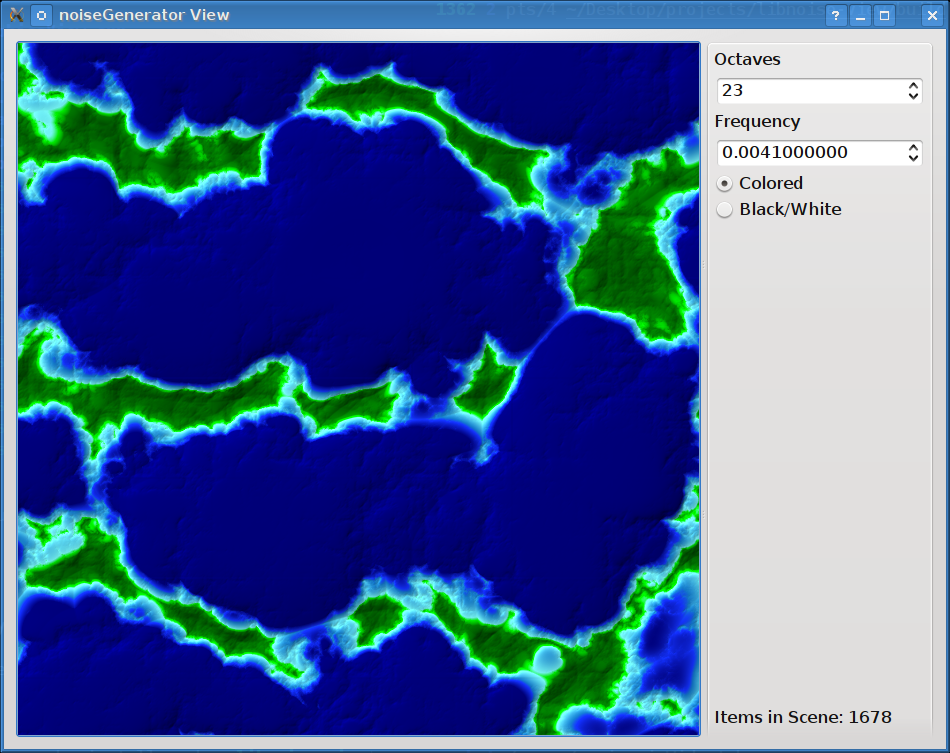libnoise viewer
12 jan 2010
motivation
i’ve just fixed most bugs in libnoise-viewer [1] and the software is really usable now. it features a QGraphicsScene and a QGraphicsView and to make it faster i’ve used some it::blackmagic called threads. Actually i used QThread and this was my first real use of multi-threading and it works pretty well. When i scroll the planar area small tiles are generated, two at a time are dispatched so that a dual core system is ‘saturated’ cpu load wise.
This viewer uses the ‘noise::module::RidgedMulti’ module to generate the surface in a black/white fashion. All i did was to apply a color-band according to the relative height. As you might have seen already, there is a black/white vs color toggle. Using this you can visualize the heightmap.
if (job.colorstate) {
renderer.ClearGradient ();
renderer.AddGradientPoint ( 1.000000, utils::Color (0, 90, 0, 255));
renderer.AddGradientPoint ( 0.740000, utils::Color (0, 129, 0, 255));
renderer.AddGradientPoint ( 0.700000, utils::Color (0, 190, 0, 255));
renderer.AddGradientPoint ( 0.650000, utils::Color (0, 250, 0, 255));
renderer.AddGradientPoint ( 0.600000, utils::Color (120, 250, 250, 255));
renderer.AddGradientPoint ( 0.390000, utils::Color (20, 120, 200, 255));
renderer.AddGradientPoint ( 0.340000, utils::Color (20, 50, 250, 255));
renderer.AddGradientPoint ( 0.200000, utils::Color (0, 0, 120, 255));
renderer.EnableLight();
renderer.SetLightContrast (3.0); // Triple the contrast
renderer.SetLightBrightness (2.0); // Double the brightness
}The rendering speed is very good. But see yourself (the upload of the ogv video to wordpress media didn’t work, so i host it somewhere else).
If you want to visualize other ‘libnoise graphs’ you can edit the sourcode (see renderThread.cpp) , all you need is to add 3 or 5 lines of code:
module::RidgedMulti myModule; myModule.SetOctaveCount (job.octave); myModule.SetFrequency (job.frequency);
Again: if you ever have to use threads, use QThreads since signals/slots are threadsafe (coming with qt ~4.2 if i recall correctly) communication between the threads is very easily done using the signals/slot mechanism, which means using the event loop.
I need to say, this is the 3rd project i’ve migrated to cmake and to do that i needed about 30-50 minutes since i also cleaned up the sourcode and did some other things as renaming of files and re factoring of class names.
I’ve also updated to =dev-util/kdevelop-3.9.97 this release fixed all the crashes the previous release had and i absolute love this ide. Currently i can’t think of ever using something else! The cmake integration is very good and makes a lot of fun using it. Renaming of classes or member functions as well as object’s names works like a charm! ****
Unlike other KDE components kdevelop 3.9.97 works reliably stable for me!