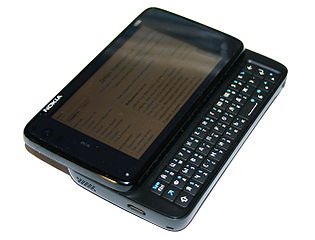n900 findings
11 dec 2011
i own a nokia n900 and i’m very happy with it. some time ago it fell of my pocket and then the 5mega pixel camera didn’t work anymore as well as the flashlight. i’m a big fan of QR codes and i was often using the flashlight so this was a problem.
the funny thing is that reflashing the device [2] made it work again. now i wonder why the camera is working again. the camera module is plugged to the n900 as can be seen in the videos on youtube, just search for it [3]. maybe while hitting the ground the camera was disconnected from the device while the device was running and that screwed the firmware? i don’t have a clue but i think it is worth mentioning.
0. symptoms
once the camera was not working i had problems:
- starting the n900 (coldstart) if still connected to any charger, it simply would not boot
- starting the camera application; it would report something like: camera device not ready or something similar and instantly close the widget
- flashlight did not work anymore
1. the backup
1.1 create a backup using the backup tool coming with the n900
this is a really great tool, don’t forget to check all the 4 points in the list ‘what to backup’.
also consider to read [4] (i didn’t do that but on this page there are some screenshots of the backup util i’m referring to).
1.2 dpkg and a list of all files in ‘opt’
maybe that is of use later so i note down all files and installed packages:
ls -la opt > opt_fils
dpkg -l > dpkg_l1.3 now make a backup of all files
as i also develop for the n900 i had already a working ssh root login:
rsync -av --progress --delete n900:/home/user .2. eMMC/VANILLA
RX-51_2009SE_10.2010.13-2.VANILLA_PR_EMMC_MR0_ARM.bin
./flasher-3.5 -F ../RX-51_2009SE_10.2010.13-2.VANILLA_PR_EMMC_MR0_ARM.bin -f3. FIASCO/Rootfs
RX-51_2009SE_20.2010.36-2_PR_COMBINED_MR0_ARM.bin
./flasher-3.5 -F ../RX-51_2009SE_20.2010.36-2_PR_COMBINED_MR0_ARM.bin -f -R4. restoring the backup
once the device was booted after the udpate the camera was working. what a relief! but i didn’t know where to copy the backup as the folder using the ‘mass storage usb’ feature was nearly empty. so i created a new one and connected it again using usb later. after the backup directory was migrated to the device i disconnected the usb cable and restored my 50mb backup. took quite some time and after the final reboot the device also installs the software which was removed in step 2 and 3. i decided to skip this and to install only needed software manually.
note: after the backup is restored and the n900 restarted the wlan starts working again.
5. restoring the applications
a list of software i installed:
- gainroot
- openssh client and server
one these applications are installed plug in the usb adapter and set the device into ‘pc suite mode’ and use gainroot to type:
ifconfig usb0 10.0.0.1/24 upon the host computer type:
ip a add 10.0.0.2/24 dev usb0
ip l set usb0 up
ssh root@10.0.0.1to find applications use the app catalog on the n900 but to find the associated package i did:
apt-cache search adblock | grep plus
(and similar commands)all other applications can be installed using apt-get via usb or wlan:
- rsync
- adblock plus
- adflashblock-css
- agenda timer
- battery-eye
- countdown timer
- datetoday home desktop widget
- evopedia
- flashlight
- convert
- gpsjinni
- headphone daemon
- healthcheck
- htop
- iptraf
- irssi
- mad-developer
- mappero
- mbarcode
- mbarcode qr code plugin
- mbarcode webrequest plugin
- mbarcode wifi plugin
- mclock
- mstardict
- nmap
- ogg support
- orrery
- password safe
- personal ip address
- quicknote
- recaller
- tuner
- view contact info with bigger font
- wifieye
- wifi switcher
- foreca weather applet
using the ssh shell one can type this on the device as root:
apt-get install adblock-plus-1.0
apt-get install adflashblock-css agenda rsync
apt-get install battery-eye wifi-switcher countdowntimer datetoday-home-widget evopedia flashlight-applet
apt-get install gpsjinni headphoned healthcheck htop network-monitor irssi mad-developer
apt-get install maemo-mapper mbarcode-plugin-qrcode mbarcode-plugin-wifi mbarcode-plugin-webrequest mbarcode mbarcode-core
apt-get install mclock mstardict nmap ogg-support decoders-support orrery pwsafe
apt-get install personal-ip-address quicknote recaller tuner contact-zoom wifieye foreca-weather-appletother software i newly installed
- monav
- snuggle
- wallet
- mdbus2
again - using the ssh shell one can type this on the device as root:
apt-get install monav-routing-daemon snuggle qtwallet mdbus26. remove the photo click sound and the intro animation
ssh into the n900 and type:
rm ./opt/usr/share/hildon-welcome/media/Hands-v32-h264.avi ./home/opt/usr/share/hildon-welcome/media/Hands-v32-h264.avi
rm /usr/share/sounds/camera_snd_title_*wav
rebootrandom notes
after the reinstallation everything is much faster now. the settings dialog loads twice as fast and the desktop feels much smoother.
application load times are similar to before
for some programs i had to copy files from my backup to the device manually:
- my documents
- evopedia dumps
- monav map data
- my camera pictures
- osm2go
- mstardict
- music
- quicknote
monav is probably one of the coolest programs for the n900,** thanks very much to Christian Vetter and Christoph Eckert**
links
- [1] http://maemo.cloud-7.de/Gallery-N900-exploded/
- [2] https://wiki.maemo.org/Updating_the_tablet_firmware#Updating_.26_Flashing_your_device
- [3] http://www.google.de/search?q=Nokia+N900+Disassemble&ie=utf-8&oe=utf-8&aq=t&rls=org.mozilla:de:official&client=firefox-a
- [4] http://prokonsul.blogspot.com/2011/01/make-backup-and-restore-from-it-on-n900.html
- [5] http://natisbad.org/N900/n900-commented-hardware-specs.html
update 14.02.2013
maybe that camera issue was no hardware issue but since the device was rebooted once it hit the floor it could have to do with fcam which installs a driver and once the device is rebooted the camera didn’t work. uninstalling fcam made it work again.