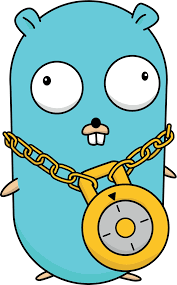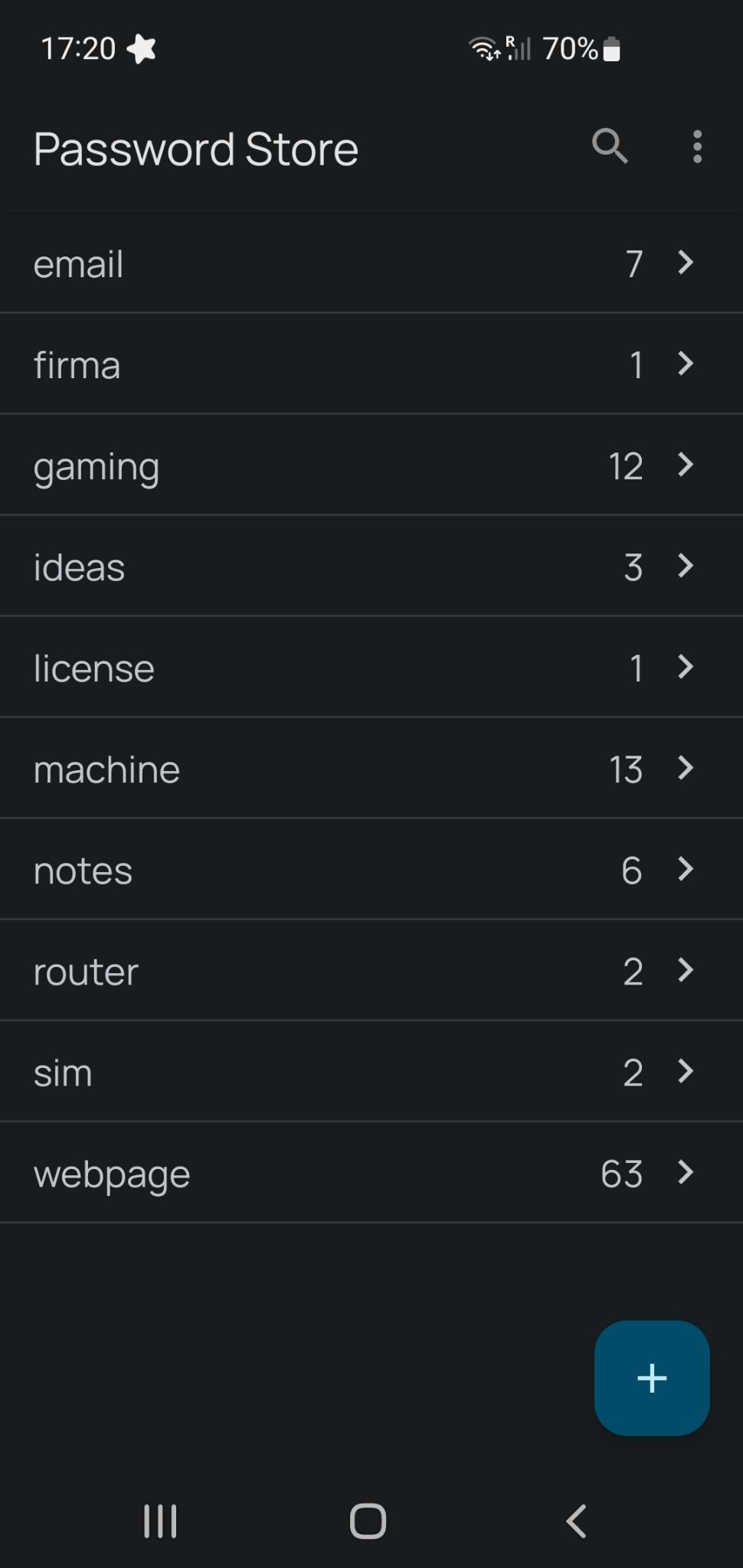gopass
03 aug 2023
motivation
i need a password store with these properties:
- support for multiple OSes (android/linux/windows)
- versioned (git)
- secure (gpg)
- self-hosted (simple git repo with ssh access)
- usable in teams (using several mounts, i.e. private/company store for sets of passwords)
and with gopass i have all of these!
in a nutshell, gopass uses git as backend, encrypts the passwords using gpg and accesses the git repo via ssh keys or passwords. the only downside, gopass leaks the directory structure/file names, as those are not encrypted.
how i use it
the documentation is all over the place and some issues are really hard to come by.
a good start for everyday use:
https://woile.github.io/gopass-cheat-sheet/
backend
i’m using https://github.com repository:
- create github.com/yourname/yourrepo and make it private so not everybody can clone the repo
- add Deploy keys, generated in the android app
windows
i used chocolatey as described in the installation manual at:
https://github.com/gopasspw/gopass/blob/master/docs/setup.md#windows
choco install gopassandroid
https://github.com/android-password-store/Android-Password-Store
the settings:
repository URL: git@github.com/yourname/yourrepo.git
authentication mode: ssh keythe password store app syncs on each change, which is nice.
linux
simply install gopass, git and gpg
yet unsolved issues
- otp integration (still use andotp, need to check gopass otp)
- ssh cert management (is there a gopass-agent?)
- is there iphone support?
conclusion
i wish i had moved to gopass / password store years ago.
especially sharing passwords with a team, this is an ideal
solution. major benefit is that one does not have to use ntfs
file mounts, to store keepassx databases and can basically update the
local copy of the db with gopass sync and then be offline
for a while and still able to use it daily.